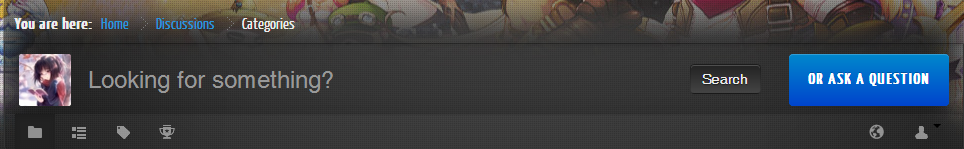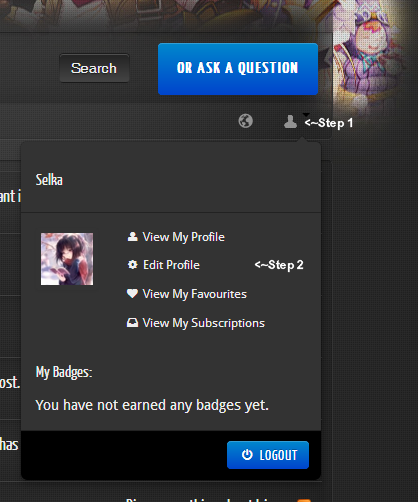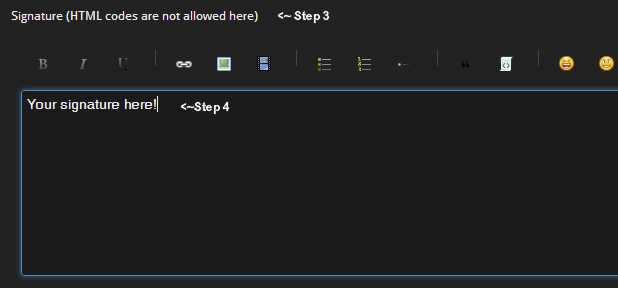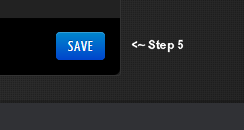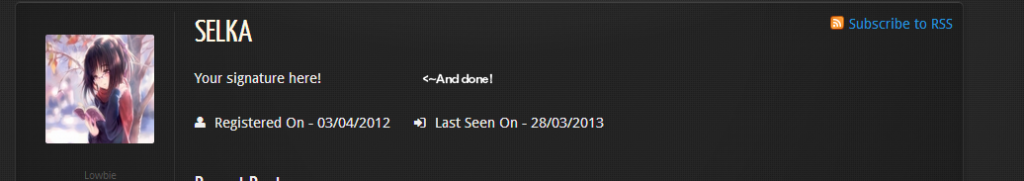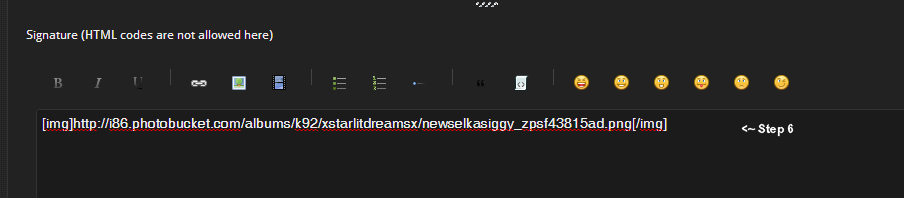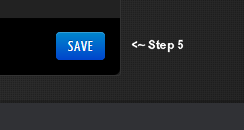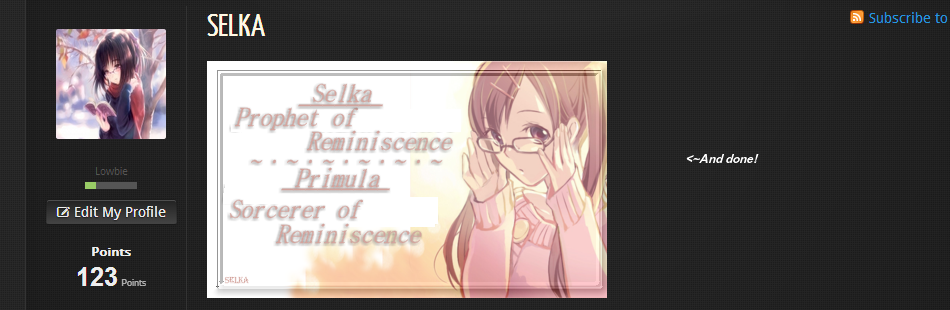I know people are probably wondering how to get a forums signature. I know for a while I was almost ready to tear my hair out trying to figure it out. So, I decided to make a little "How To" for a forum signature!
Of course, you must be logged in FIRST to make your signature!
This is what you should see when you log onto the forums.
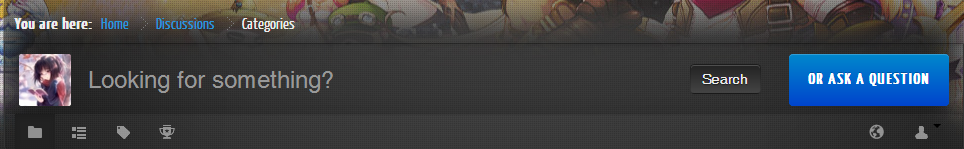
First, you'll want to click the little person right below "or ask a question." This will lower a drop box with options.
Select "Edit Profile"
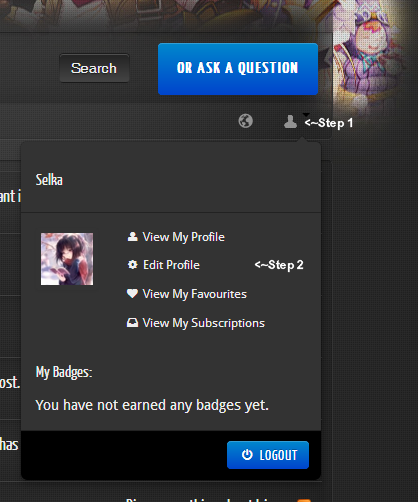
That then takes you to the next screen. Here you'll see 2 boxes on the screen. Scroll down to the lower one. Here, you can either write a message as your signature (appropriate only of course) or you can insert a picture (I will explain in a sec, again, must be appropriate).
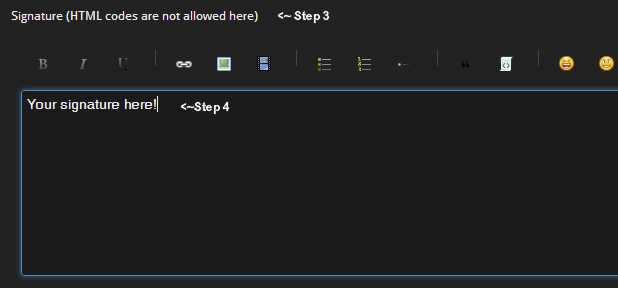
Then, select "save" on the bottom right and you're done!
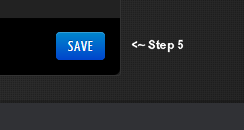
This is what your signature will look like:
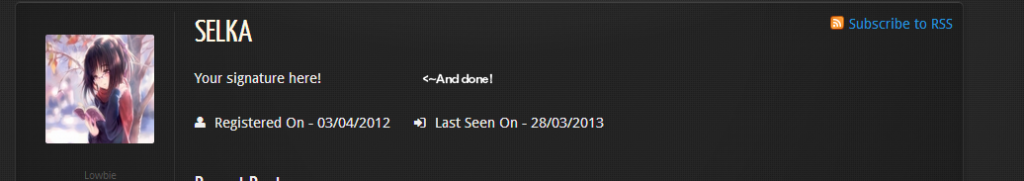
Now, for inserting a picture, I recommend using a photo uploading website like Photobucket where you can go back to the signature should you decide to later on.
To insert the picture, simply click the little picture frame with the Tree (5th icon from the left) and insert the URL for your image then click "ok." You'll then see what is shown below. Remember, always use appropriate images!
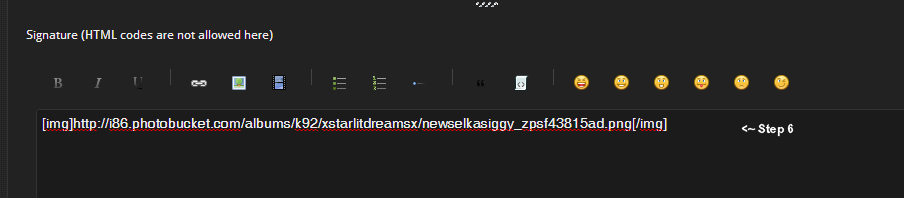
Again, you'll select "save" and you're done!
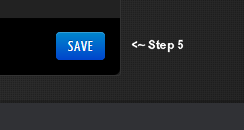
And this is what your signature will look like:
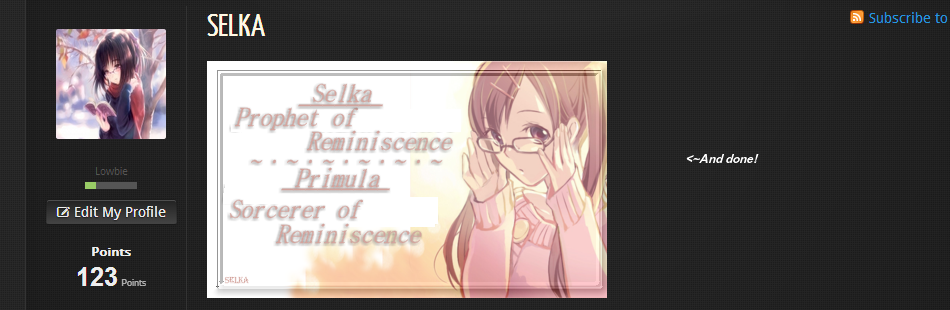
I'm not sure as to what size specifications Sedy allows for images, but don't go overboard on size... he'll notice it and make a comment (I've had that happen once before XD).
Sorry if some of the images used here are too big for your screen. I have use a high screen resolution (1680x1050).
 1 day ago
1 day ago
 1
1
 34
34